“In a world of complexity and overload, the path to peace of mind is through simplification and integration.”
No more hunting for scattered to-dos or forgotten appointments. Trevor brings all your tasks and calendars together—so you can finally see everything that's competing for your time at a glance. Just drop it in and drag it all around. You are always in control.
“If you talk about it, it's a dream, if you envision it, it's possible, but if you schedule it, it's real.” – Tony Robbins
Trevor’s AI does what traditional to-do lists can’t: it estimates how long tasks will take, suggests when to do them, and time-blocks everything right into your calendar. While old-school lists add more work and only get 40% completion rates, Trevor’s AI scheduling helps you finish 85% of your tasks. No more unfinished to-dos or rigid calendars—your Trevor is here to help.
“The most fundamental principle of the organized mind... is to shift the burden of organizing from our brains to the external world.” - Daniel J. Levitin
Use “Plan My Day” to create your optimal schedule. Your Trevor AI adapts to your with each planning session, allowing him to predict the optimal time for each of your tasks. Offload hundreds of scheduling decisions to your AI while retaining the ultimate control. Experience all of that magic, in a single button, and all across the app.
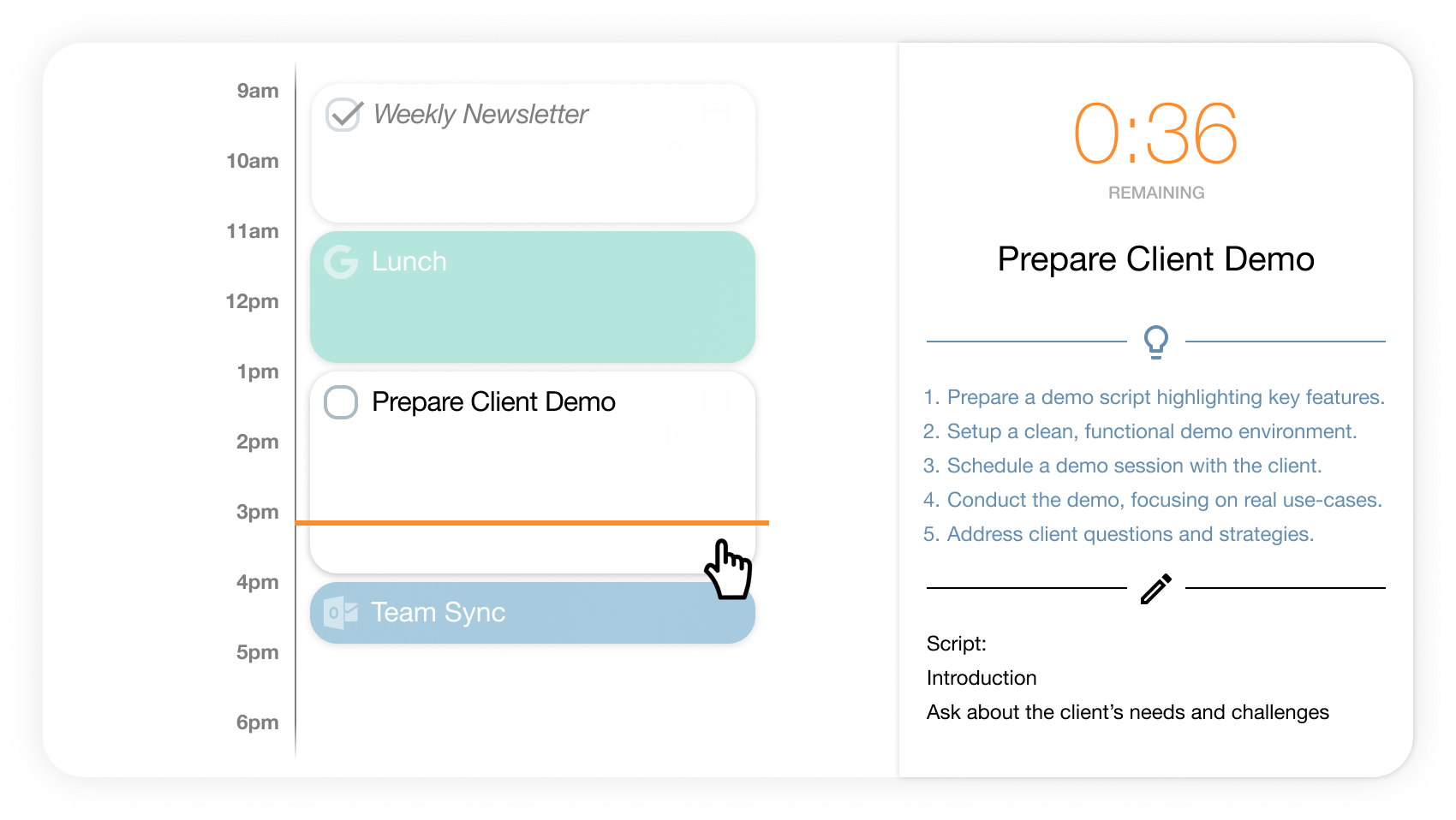
"The ability to focus on what is important and ignore the rest is the hallmark of the greatest achievers." - Dean Graziosi.
While time-blocking effectively anchors your attention on the one task at hand, Trevor takes things even further with Focus Mode. Eliminate distractions, multitasking and procrastination with a timer, a note field and an AI-generated task breakdown.

"Ask Trevor is the future of personal productivity and the culmination of ~10 years of our work." - George & Dmitry, co-founders of Trevor AI
A Chat with Trevor AI is much more than a "ChatGPT experience". Trevor AI is capable of executing a variety of complex scheduling tasks, while having all the necessary context - like your tasks, calendar events, scheduling preferences and the optional personal context, making him an unrivalled planning assistant.

"The key is in not spending time, but in investing it." - Stephen R. Covey
Wake up to a daily progress review, personalized insights, and AI-powered coaching. Trevor doesn’t just help you plan—he helps you get better at planning with every "Start My Day" email.
Trevor AI has a lot more to offer, like Scheduling Blocks, Rescheduling Suggestions, Smart Scheduling Queue, and more... make the most of your day by signing up now.

For any questions regarding data privacy, contact us at support@trevorlabs.com
The most intuitive Task Planner for Personal Use, featuring:


Organize your tasks in list, add colors and notes, invite peers, and integrate with 3rd party task managers like Todoist.


The calendar interface is synced with your connected Google or Microsoft calendar account in real-time and keeps all scheduled tasks in perfect sync across your devices.


Drag and drop, auto-scheduling and In-schedule suggestions provide optimal flexibility when scheduling your daily or weekly tasks.


Dive into deep work with just a timer, a note field and a 5 step action plan to help you get started.


Trevor’s AI will auto-assign a base duration for each of your tasks, which you can easily overwrite.


In-schedule suggestions show optimal scheduling times for your tasks, which you can accept with a single click.
or $6/month, paid monthly
Price shown may includes a 25% discount, applied on Sign Up.
30 day money-back. Cancel anytime. 7 day trial may be included.
The smartest Task Planner for Professional Use, featuring:


Connect multiple Google and Microsoft calendar accounts for both work and personal life. You can disable irrelevant calendars to declutter your schedule.


Your Trevor’s AI will adapt you with each planning session, dramatically improving prediction accuracy of all AI scheduling features.


Setup both scheduled and unscheduled tasks as recurring to track progress and develop meaningful habits.


A powerful prioritisation mechanism allowing you to add tasks or lists to a queue which Trevor will proactively help you schedule, even in bulk.


Unlock the My Progress analytics dashboard and receive scheduling advise based on your own schedule in your daily email.


Trevor will provide rescheduling suggestions for overdue scheduled tasks and tasks with past due dates, until you mark them as complete.


Chat with Trevor and ask him to add, schedule and reschedule tasks, even in bulk. Ask for guidance, features, and anything related to planning.


Define scheduling times for each of your lists to help you separate work from life and to improve AI scheduling features.


Define a scheduling calendar for each of your task lists, allowing you to automatically schedule work tasks in your work calendars.